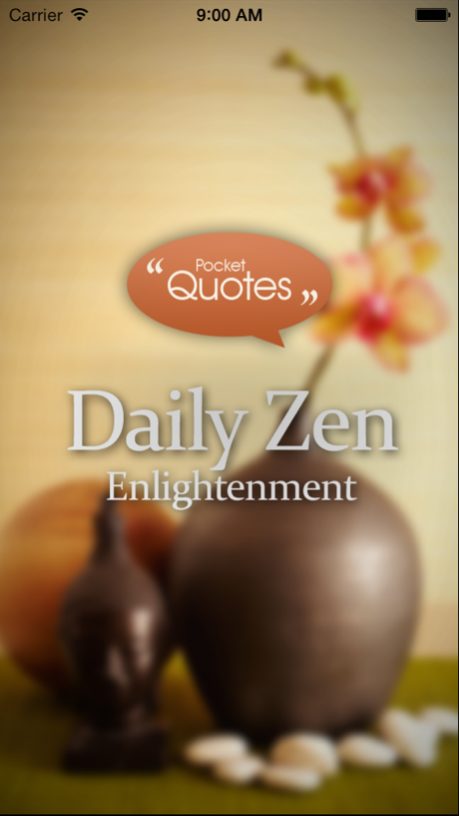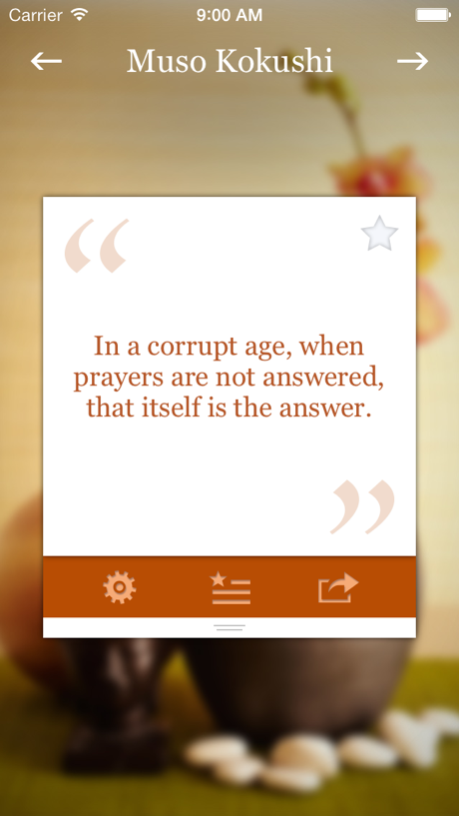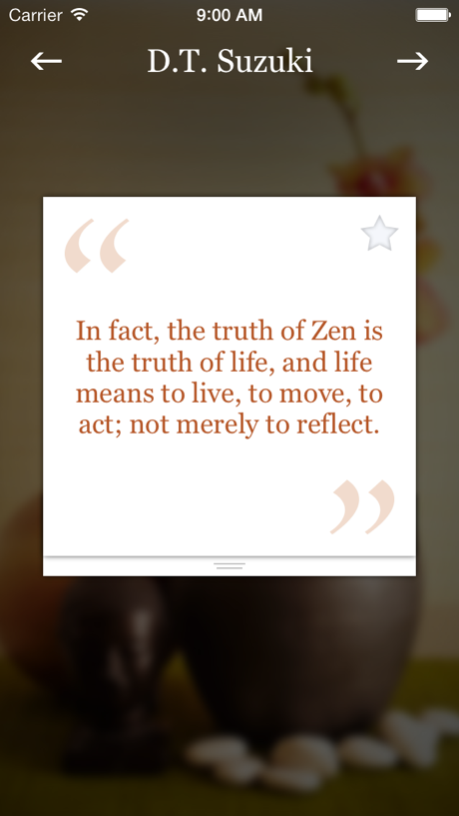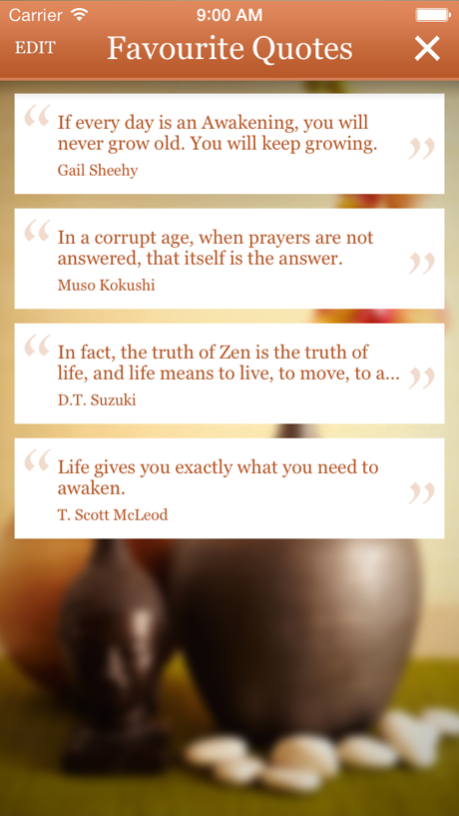Pocket Zen 3.1
Continue to app
Free Version
Publisher Description
“Love and compassion are necessities, not luxuries. Without them, humanity cannot survive.” - The Dalai Lama
100% Ad Free!
Featuring: The Dalai Lama, Confucius, Carl Yung, Bruce Lee and 100's of others.
Get Zen moments delivered daily ... timeless words of wisdom delivered straight to your mobile for a moment of reflection wherever you go.
We’ve carefully selected the world’s best Zen moments and collected them into one, easy to use app.
Your first 50 quotes are on us, and there's 3 great add on packs if you want to widen your collection.
Featuring:
- Daily quotes divided into classics, advice and wisdom
- Quote sharing options. See something you like? Send it to your friends across email, twitter or facebook
- An easy-to-use interface. Focus on the moment!
- Save to favourites or browse at your leisure ... one a day or 5 mins to kill, we've got it covered
- Daily notifications. We'll send you a quote every day to read when its convenient
Download now and tell us what you think, and remember: "Life is available only in the present moment." - Thich Nhat Hanh
Nov 24, 2014
Version 3.1
This app has been updated by Apple to display the Apple Watch app icon.
In addition to great quotes, we've also added the ability to customise your wallpaper, giving you a more immersive experience!
update today and let us know your thoughts!
About Pocket Zen
Pocket Zen is a free app for iOS published in the Reference Tools list of apps, part of Education.
The company that develops Pocket Zen is PLS Productions. The latest version released by its developer is 3.1.
To install Pocket Zen on your iOS device, just click the green Continue To App button above to start the installation process. The app is listed on our website since 2014-11-24 and was downloaded 3 times. We have already checked if the download link is safe, however for your own protection we recommend that you scan the downloaded app with your antivirus. Your antivirus may detect the Pocket Zen as malware if the download link is broken.
How to install Pocket Zen on your iOS device:
- Click on the Continue To App button on our website. This will redirect you to the App Store.
- Once the Pocket Zen is shown in the iTunes listing of your iOS device, you can start its download and installation. Tap on the GET button to the right of the app to start downloading it.
- If you are not logged-in the iOS appstore app, you'll be prompted for your your Apple ID and/or password.
- After Pocket Zen is downloaded, you'll see an INSTALL button to the right. Tap on it to start the actual installation of the iOS app.
- Once installation is finished you can tap on the OPEN button to start it. Its icon will also be added to your device home screen.